Write Anywhere with Adobe Buzzword
If you’re as busy as I am, chances are you’re not always at your own computer when the urge (or need) to write strikes you. Although I try to schedule uninterrupted time to write at home, there are always projects that I can work on whenever I have a spare moment while I’m out and about.
The good news is, if you can get to a computer, you can write.
There are several good online word processors that you can access from any computer with a web browser, regardless of whether it’s a Mac, a PC, even a Linux computer. These services can also act as an online backup for your work, keeping everything you’re working on and have worked on available in a centralized place.
 My favorite, by far, is Adobe’s Buzzword. The flash-based interface is gorgeous and easy to use, and it offers a number of little bells-and-whistles that are useful for writers, such as a running word count, an active revision history, and the ability to share documents with collaborators.
My favorite, by far, is Adobe’s Buzzword. The flash-based interface is gorgeous and easy to use, and it offers a number of little bells-and-whistles that are useful for writers, such as a running word count, an active revision history, and the ability to share documents with collaborators.
Buzzword is a fairly new arrival on the web-based application scene, which means there’s a lot more to come. For example, Adobe is promising better font support (right now, you’re limited to using the handful of oddball fonts Adobe has provided — granted, they’re beautiful, as you’d expect from the people that brought us on-screen fonts for computers). At the moment, you can save as Word .doc, HTML, and the effectively universal Rich Text Format; Adobe says PDF support is on its way.
I use Buzzword for just about all my writing, even when I’m at home. I like it so much that I started writing a book, just so I could play with it! When I was planning this site, I wrote almost a hundred posts in advance using Buzzword. That way, I could log in and add new posts whenever and wherever I felt like — even though the site itself wasn’t built yet. (If you click through to the large version of the screenshot, you’ll see I even use it for writing HTML code!)
Bonus tip: Hit F11 on your keyboard to put your browser into full-screen mode while using Buzzword.
Buzzword (free)

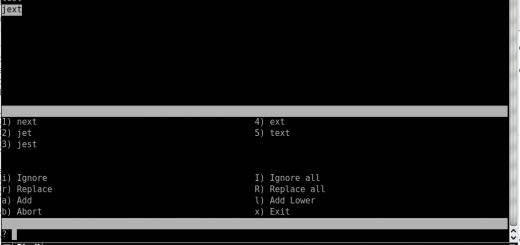





1 Response
[…] Read it. […]