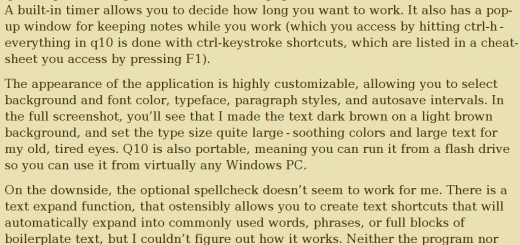Innovative Collaboration/Comparison with TextFlow

- Image via CrunchBase
Whenever you work with other people on a document, whether they’re co-writers contributing changes and comments, editors recommending revisions, or even yourself adding and cutting a work for reprint or re-pitching, you run into the problem of how to compare the documents in a useful, productive way. Word’s “Track Changes” is good if you’re the kind of person who wears a hair shirt and sleep on a bed of downy barbed wire — for everyone else, it’s ugly, cluttered, and difficult to work with, Side-by-side comparison tools exist — Word 2007 has this built in — but they rely on the writer’s ability to recognize subtle differences that are often too subtle for work-weary eyes.
TextFlow, a product now in public testing, offers a remedy to those issues. THeir product offers changes in a gorgeously colored and incrediblywell-designed format that makes it a breeze to identify, review, and accept or reject changes — even between several documents at once.
TextFlow is an Adobe AIR app, which means it will run on any system that can run Flash; if you don’t have the AIR engine on your computer already, the TextFlow installer will offer to download and install it before installing the TextFlow program itself. Once installed, using TextFlow is easy. Drag your “base” document into the TextFlow window, and once it opens, drag one or more revised files onto the same window. TextMate will take some time to scan through all the documents and compile the differences, then incorporate any new or changed text in the second documents directly into the first. Each document’scontributions are color-coded and can be accepted or rejected with a single click (hover your mouse over a change and the menu fades into view overlaid on the change itself — click one end of the text block to accetp, the other to reject).
As I said, TextFlow is still in testing, so you may well run into bugs andother problems using it. I wanted to see how well it would work with real-world documents (you can download sample documents from teir website, but who knows how they might have been optimized for TextFlow), so I imported a manuscript I had submitted to an editor a couple months ago nad the revised text I just reviewed last week. TextFlow took quite a while to process the second document, leading me to think the app had crashed when instead, it was just working. Once done, though, it did a good job of recognizing and formatting changes so that I could quickly and easily see what I wanted to do.
I would say, give TextMate a try and see if it works for you and your way of working. At least for now, the product is free and beingupdated frequently in response to users’ problems. In fact, a new update this morning seems to promise to fix the processing speed issue I just complained about. So try it out!
TextFlow (Free)