Outline Edit Edit Done — From Start to Finish with KeyNote Outlining Software
When I write articles, I use a process I call “Outline Expand Expand Done” — I write an outline, expand it a bit, expand it some more (paying attention to how pieces fit together), and repeat until I’m done.
I’ll use a word processor — usually Buzzword — for shorter (1500 words) pieces, but for longer, more complex pieces, I prefer to use an outliner. And not just any outliner -- in my estimation, nothing beats the all-but-defunct outliner KeyNote from Tranglos software.
Why “all-but-defunct”? The developer dropped the project some three years ago, now, declaring “hobby programmer bankruptcy”, a final admission after years of inactivity that he never was going to get back to work on the program.
Luckily, he doesn’t have to — KeyNote is as feature-rich as it ever needs to be. Unlike most outliners, KeyNote allows you to edit in Rich Text Format, (which means you can do things like bold or italicize text, insert bulleted lists, indent paragraphs, and so on). There is also a full “ecosystem” of templates, styles, and plugins to add functions — for instance, you can use it as a full-fledged Personal Information Manager.
But I just use it for writing. I create an outline in the “tree view” — a “trunk, branch, and leaf” where subtopics are added to main topics. Each entry in the tree view can have a page of text attached to it. So, once I’ve finished the outline in the tree view pane, I shift to the text editing pane and move through my outline, adding notes, blocks of text, quotes, and other material as I go. Then I go back and do it again, writing transition sentences and patching up the text. Usually after two passes, I’m done — in longer pieces, it might be three or four.
The finished piece can be saved as an rtf file (which can be opened in any word processor with formatting intact), as a webpage, or in the native format to re-open in KeyNote later.
KeyNote will run on any version of Windows, although the page hasn’t been updated since Vista was released. It might have a few quirks on different versions, but nothing that would render it unusable. KeyNote is open source software, so it’s conceivable that someone will pick it up and update it at some point — so far, though, nobody has. And really, it’s not necessary — KeyNote just keeps on doing its thing, better than anything newer that’s come along.
KeyNote (Free)

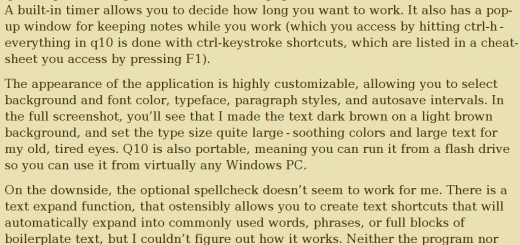






Hey, the KeyNote link is no good. 🙁
First, your link is wrong. Try:
http://www.tranglos.com/free/keynote.html
Second, there are similar programs out there for Mac users, most notably Scrivener, from Literature and Latte, which actually has more features, including a 3×5 card view that you can move around (it translates directly into the tree outline).
http://www.literatureandlatte.com/scrivener.html
Another program a lot of Mac users like is SuperNotecard
http://www.mindola.com/
Windows folks should at Writers Cafe (also available for Mac)
http://www.writerscafe.co.uk/
and yWriter4
http://www.spacejock.com/yWriter4.html
Or if you really *love* Microsoft, you could try OneNote (pricey!)
http://office.microsoft.com/en-us/onenote/default.aspx
Or you can give MS Word some very basic but clumsy heirarchal functionality by combining the outline and Document Mapping functions. Here are some helpful links:
http://www.csudh.edu/titlev/mswordoutline.htm
http://ec.hku.hk/writing_turbocharger/drafting/document_map.htm
Sorry! The link was right, I just missed the closing tag on the Buzzword link earlier in the paragraph so WOrdpress treated the Keynote link as part of the Buzznote link — and that’s no good for everyone.
There are a ton of outlining applications out there for PC, but I keep coming back to KeyNote. Scrivener seems to be the Holy Grail of writing apps, if you’re on a Mac and can afford it; Liquid Story Binder is about the closest thing on a PC. But LSB is often too much for me — I like the simplicity of KeyNote and the workflow I’ve worked out with it. I suppose as I get more used to LSB’s quirks and features, I’ll work out a similarly natural-feeling workflow — but maybe not. And then, back to KeyNote.
Oh, and WOrd’s outlining, while it looks great in theory, I find horribly ugly, clumsy, and unelegant in practice. Others may have a different opinion, of course. (They’d be wrong, but who am I to judge 🙂
Here’s another terrific one for Mac I forgot to mention: OmniOutliner, which is half-database, half outliner, half word-processor. Available in Standard ($39.95) and Professional ($69.95). You can get a trial license to see if it’s for you. There are good tutorials on the site, plus a full downloadable manual.
http://www.omnigroup.com/applications/omnioutliner/
Dustin, I couldn’t agree with you more about KeyNote. Aside from regular word processor, it’s the writing tool I use the most. Absolutely love it! I have a couple of posts about it on my blog. [For KeyNote on steriods, look at WhizFolders — I use it too, but more for organizing a mass or research notes — it’s main strength is linking capability internally and to external files and websites.]
Also agree re Word’s outline/document-map feature. I tried that in early days of writing a book — and vowed never to try it again. HORRIBLE EXPERIENCE when used on long works.
SuperNoteCard is available for Windows as well.
Following your advice, I’ve pre-posted 5 weeks of material on my blog, as I depart this afternoon on major research trip to Europe. Among those items is the best annotated list of outliners I’ve come across any where. Just follow upcoming posts on http://www.becoming-a-writer-seriously.com
Re Scrivener: I’ve heard so much about it, that I’m actually coinsidering making my computer a Mac.
Tom: I’ve had the same thought about Mac and Scrivener — if Mac’s weren’t so much more than PCs (even with my $100 educator’s discount through my university) I’d be writing this on one right now! I’ve even thought about buying a used PowerPC MacBook just to join the club (although in a year or two maybe there’ll be some good deals on used Intel Macs).
Thanks for the blog post on this. I’ve been looking for some good outlining software, but like you, I’m on a PC and just can’t afford the Mac prices (the problem with writing stage plays and novels). I’m definitely going to give Keynote a try–it’s nice to know people are still using it, even though it’s been out for so long.
Since 13.11.2007 the development has been resumed in Delphi 2006 by Daniel Prado with the Open Source project KeyNote – New Features, initially in SourceForge, and actually in Google Code. Current version of KeyNote NF is 1.7.5.1 (2009-feb-01). For more news see keynote-nf project in Google Code and Daniel Prado’s blog (Spanish).
KeyNote NF version 1.17.6.1
http://code.google.com/p/keynote-nf/
You’re so right about MS Word outlining. It’s the worst. I am planning to dust off a copy of Amipro from 1994, which had a better outlining feature than Word. I will also try Keynote for heavier-duty projects.