WordPress Plugins for Writers: Part 3 – Feeds and Comments
One of the keys to building a successful website is making it easy for your users to read and participate in your site. The two most important ways are built in to WordPress: all WordPress are comment-enabled, and all WordPress sites create an RSS feed so that readers can subscribe in the reader of their choice and not miss a single post.
These are pretty bare-bones tools, though. While WordPress’ RSS feeds are fine for your readers, WordPress doesn’t offer any tools to track how many subscribers you have, or to list the number of comments, or to add links for social networking sites so that, for instance, your reader can bookmark your latest post on del.icio.us. Likewise, while a reader can leave a comment on your blog, they have no way of knowing if anyone has responded — other than obsessively reloading your page over and over — which stunts the development of ongoing conversations with and between your readers.
Here are two plugins that add another dimension to how readers can interact with your site. The first is the Feedburner Feedsmith plugin, which allows you to redirect your site’s RSS feed through Feedburner. Feedburner is a free online RSS feed service that offers a number of features to its users, including a subscriber count (which can be extremely difficult and even impossible to find using your webhosts stats log), the ability to insert ads into your feed, and “Feedflare”, which inserts your post’s comment count, plus links to add to del.icio.us, Digg, and other social networking services.
You’ll need to sign up for a Feedburner account first (it’s free). You’ll be asked to provide your site’s RSS feed, and will then be provided with a new Feedburner feed address (it looks like “feeds.feedburner.com/yourusername” or something similar). Once you’ve installed the plugin, you insert your new Feedburner address into the plugins configuration page, and hit “Save”. Now, you can add whatever Feedburner features you want (and there are a ton more than I’ve described) and they’ll automatically show up in your readers’ feeds. What’s more, any existing RSS subscribers you have will be automatically and transparently redirected to the new feed — they won’t even notice.
Subscribe to Comments is a plugin that allows your visitors to receive email notifications whenever someone adds a comment to a post they’ve already commented on. Let’s say someone asks a question, or leaves an angry rebuttal of another commenter’s comment — it stands to reason they’d want to know if a response was made. Without Subscribe to Comments, they’re stuck revisiting the page, until they forget or lose interest.
What Subscribe to Comments does is add a checkbox below their comment saying “Notify me of any responses to my comment” (or whatever text you choose). Readers who comment this will get an email whenever someone adds a new comment in the future. (It also allows the option to subscribe even if you don’t leave a comment.) This encourages them to revisit your site and, hopefully, to continue the conversation they started with their earlier comment. Not only does this help foster a sense of community, it raises the comment count — which will attract even more readers to look at the comments and, hopefully, leave more. And so it goes — building community depends on this sort of “snowball effect”, where the impact of 10 comments is far more than 10 times the impact of one comment.
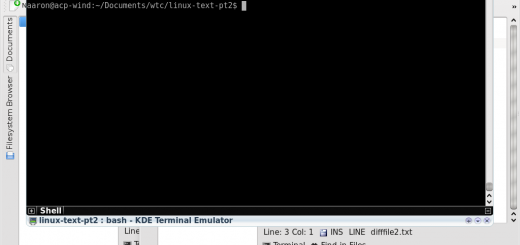






Hey,you. I havent seen a post like this, very good. I will feed your blog.Have a good day.