A Writer’s Backup Strategy: Part 1 – Introduction
At the climax of Michael Chabon’s Wonder Boys (and the film adaptation with Michael Douglas) the protagonist sees his novel manuscript, several thousand pages of typescript, blown into the river — lost forever. Though in the novel, the loss of his manuscript frees the author from years of stagnation and paralyzation, any writer can’t help but cringe when they see the product of the author’s hard labor — several years’ worth — blown away like so much dust.
It is the writer’s deepest fear, losing a manuscript. Fortunately, we’ve come a ways since the days of the Underwood and IBM Selectric; the options for creating backups of our work have multiplied dramatically in the computer age, with minimal effort on our part. In this series, I’ll explain some of the options available to writers, and then describe an effective and easy to implement system for making sure your work is safe and sound, whatever the eventuality.
The key to effective backups is that they have to be routine or, better yet, totally automated. We’ll use some simple software and free or cheap online services to do most of the work of making backups automatic; for the non-automated parts, add an entry to your calendar reminding you to backup.
The other key is that there should be multiple layers of redundancy. By definition, we can’t predict what circumstances we might need backups for, so it pays to be prepared for something as small as a file being corrupted as well as something as big as a flood destroying your home. I’ll describe a system that creates three separate backups to prepare you for any eventuality short of global disaster or war.
With very little preparation, writers need not fear losing their work — or, at worst, more than a few days’ or weeks’ worth. Lots of writers still fear trusting their work to a computer, irrationally favoring their tried-and-trusted paper systems. Paper is far more fragile than computer storage, though — a misplaced cigarette butt (or unruly dog, or spilled cup of coffee, or…) can destroy an entire manuscript! Computers allow unlimited copies to be made, in theory — use as many backup strategies as you need to feel secure.

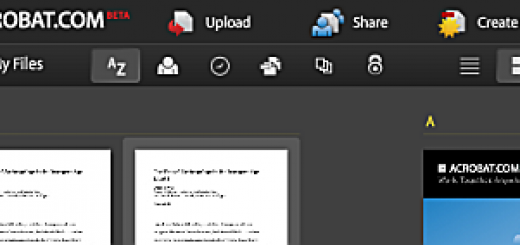





I had one major data loss a few years ago. Now I overcompensate. Hopefully, I’ll never lose a thing (unless we’re all struck by an asteroid).
Hey there, good topic. Are you going to cover Drobos? I’ve been working with them lately and they seem pretty solid for home backups.
Stephanie: I’m not really covering specific hardware, since external hard drives have become so commoditized. Drobos are an exception to that, of course, but well out of my meager price range.
For the non-initiated, a Drobo is an external storage device that allows you to add up to 4 hard drives, of any size — and swap them out *without losing any data* when you need more storage. For isntance, you could put 4 250GB hard drives, which are below $100 US now, in for a Terabyte of storage (almost — Drobo duplicates a lot of data so that you don’t lose anything if a drive fails — that’s how you can swap out a full drive for a new one without losing any files). If your Drobo starts to get full, you just pull one of the 250 GB drives and replace it with a 500 GB drive, or an even larger one, and you’re good to go.
Very cool technology, and not expensive compared to similar storage solutions — but not cheap by any means. Several hundred dollars for the unit, plus $100 each for the hard drives — it adds up! So I covet but do not own…