A First Look at Acrobat.com

Regular readers have seen me rave about Adobe’s online word processor Buzzword before. Written in Flash, Buzzword provides a writing environment so slick that it’s actually inspired me to write more!
This week, Adobe launched Acrobat.com, folding Buzzword and a couple of other projects they’ve been working on into a somewhat integrated interface. The total package represents a nice start to what looks set to become a major player in the office suite field.
Overview of Acrobat.com
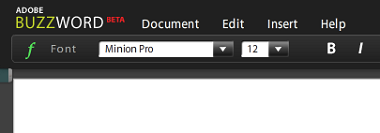
Acrobat.com is a free service offered by Adobe consisting, at this point, of 5 sub-applications: Buzzword, the online word processor; ConnectNow, an online meeting space; Create PDF, a file conversion application; Share, a file sharing system; and My Files, an online storage space. All the programs run in Flash, as you’d expect this being Adobe and all, and should run in any modern web browser (including Firefox 3) and on either Windows, Mac, or Linux (although Linux users will have to follow special instructions to upload files to the service).
All of the services are technically still in Beta, although I’ve been using Buzzword for well over half a year with no problems. Since the applications in Acrobat.com consist of a mix of acquired third-party applications and apps developed in-house, the integration between them isn’t very consistent — for example, you still can’t access Buzzword documents directly from Share or MyFiles, a feature I hope is in the works.
To use Acrobat.com, you need a free Adobe account. If you already use Adobe’s other services, like Adobe Exchange (Adobe’s repository for add-ons for Creative Studio apps like Photoshop and Illustrator), you already have an Adobe ID. If, like me, you are a former Buzzword user, Acrobat.com will walk you through the process of converting your former login into an Adobe ID — it only takes a few seconds.
The Applications

Like I said, Acrobat.com consists — for now — of five separate applications:
- Buzzword: A gorgeously-designed word processor, Buzzword offers features about on par with a rich text editor like Wordpad, such as tables, images, bulleted lists, and text formatting and highlighting. Documents can be shared, with the author deciding whether others can only read the document, annotate it, or edit it directly.
With the release of Acrobat.com, Buzzword gains the ability to export as PDF, which it does very well (this is Adobe, after all). Still lacking is support for standard fonts (the system comes with several custom Adobe fonts, which are beautiful, but are replaced by boring fonts when you export a document from the system) which is supposedly in the works. Also somewhat disappointing is the fact that you can’t, as yet, save Buzzword documents to your MyFiles or Share account — you have to download the document (losing your gorgeous fonts in the process) and re-upload it to those services.
- ConnectNow: A fairly full-featured webconferencing app, ConnectNow allows you to share your screen, chat, send live video, share files, and collaborate using a whiteboard. Each meeting space is assigned a unique URL that you can invite attendees to visit; email invites can also be sent from within the system, but that just triggers your default email program to open a new email with the link already inserted.
Some form of contact management would be nice, so a list of potential attendees could be consulted and invited quickly. Meetings are limited to three people, including the host, which rather limits the usefulness of the app, but I assume Adobe will increase that limit as the system becomes better established.
- Create PDF: This does about what it says. You can upload up to 5 documents, and Adobe will convert them to PDF. The conversion is straight across; you can’t add new features, edit tet, or do anything else. In other words, this is not a replacement for Acrobat.Actually, the Create PDF apps is just a quick link into the PDF conversion screen in Share; your shared documents will appear at the bottom, and the new PDFs will be saved to the Share system.
- Share: Acrobat.com’s document sharing service offers a slick way to send and receive documents. Documents you’ve uploaded or received via Share can be previewed online (although I found it couldn’t preview Word 2007’s .docx format); a button click opens the Create PDF dialogue for quick conversion; you can generate a direct link to any document that can be opened by anyone; and documents can be embedded into web pages.
- MyFiles: Adobe’s file storage service offers 5 GB of free online storage for most kinds of documents and images, Adobe product filetypes (including Flash), and zip archives. You can’t upload media files, fonts, executables, and several other file types.The options available in MyFiles are exactly the same as those in Share, which makes me curious about why they are presented as two separate apps.
Acrobat.com On the AIR
Acrobat.com finally brings offline functionality to apps like Buzzword, via Adobe’s AIR toolset. The Acrobat.com AIR application allows you to use Acrobat.com apps without using your browser, making for a quicker overall experience. SInce the app is running on your desktop, you can drag and drop files directly to MyFiles or Share. It’s unclear, though, whether you can use the AIR application without an Internet connection (and I’m too lazy to disconnect mine and see!) and whether that’s a feature that could be enabled.
In my tests, though, Buzzword opened in a separate browser window, rather than within the AIR application. Hopefully that will be worked out soon!
Overall Thoughts
Acrobat.com is a good next step for Adobe. I’m glad to finally be able to save PDFs from Buzzword, and the AIR application makes Buzzword an especially compelling word processor for everyday use.
What I hope is that this “next step” isn’t Adobe’s “last step”. Acrobat.com has the potential to be an amazing online/off-line, available anywhere, full-featured productivity suite. The addition of a presentation designer (SlideRocket?), database program (Blist?), and spreadsheet (Blist, again?), plus a couple of other niceties would make Acrobat.com a real contender against the bulky and expensive MS Office — and even against OpenOffice.org’s free suite.
For now, Buzzword and the 5 GB of free storage offered by MyFiles are more than compelling on their own. The sharing works well, though I’ve had little occasion to use it (email works fine for me, as it happens). It’s so easy to create a PDF from just about any file these days that the Create PDF service is hardly necessary, though it’s nice to have the ability built in across the Acrobat.com suite. All in all, Acrobat.com is a beautiful, elegant suite that’s still a little random and haphazard but seems to be coming together nicely. I expect great things!






Thanks for the run down of features on Acrobat. I haven’t been out to Buzzword to convert over my account to the new site yet, so this article saves me some time. Rather, allows me to procrastinate a bit longer.
What about some Google Docs love? Or did I miss a post.
Buzzword is a great looking application and wins any sort of elegance or depth of character competition with Google’s online word processor. However, aside from ConnectNow, Google’s done all the rest plus what you’re wishing for from Acrobat.com.
I’m not sure that converting a file to a PDF is a whole application as much as a feature with an ego.
I’d like to see both of them better at integrating with XML-RPC.
Douglas: I rarely use Google Docs since I discovered Buzzword in November, so I’m a little short on “tips and tricks” for it, though I could do a basic write-up. I did write about it’s collaboration features in my post on collaboration a couple months ago.
Agreed on the PDF “program”, although ironically it’s the oldest of Acrobat.com’s features — Adobe has run a email-to-PDF service for years, where you could email a file attachment and they’d email it back as a PDF. The ACrobat.com app is just a fancier front-end for the same service.
One nice thing about Google Docs is that you can post directly to your website with it via XML-RPC. I have never used that feature, preferring Windows Live Writer (which I’ve written about at Lifehack). It would be a nice feature to add to Buzzword, I agree.
Dustin,
Thanks for referencing blist as a potential fit with Acrobat for database and spreadsheet functionality. We’re rounding out the features in blist rapidly. For your readers who haven’t tried it, blist allows you to create and share visually rich and interesting lists, which can have structure and dimensions. Effectively it’s a database, but it has a really low learning barrier, like making a list. blist is free for consumers. We’re in open, public beta and we’d love to have people give it a try and let us know what else you think is missing – http://app.blist.com/signup
Kevin: Thanks for coming by and saying “hi”. I like Blist, though I have few needs that are answered with “I know, I’ll build a database”. For small businesses and the like, though, Blist seems like a good up-and-coming choice, and it’s certainly nice to look at. The recent addition of Excel spreadsheet importing makes it pretty useful, too, although I haven’t had a chance to play with that yet.
Dustin,
Excellent Acrobat resource. It is about time they put out something like that to use.
This is my first look at your blog…and I have to say…WOW.
Nicely done.
Joseph Ratliff
Author of The Profitable Business Edge 2
I work for Adobe on Acrobat.com, and I’d like to say thanks for the nicely balanced and informative writeup. To answer your question about the apps, Create PDF, Share, and My Files really are just one “app”. But we put three separate tiles on the home page to advertise the fact that it does more than one useful thing – they all go to the same place.
One minor correction: the Create PDF functionality in Acrobat.com is not a glitzy frontend for the old service (which still exists at createpdf.adobe.com, by the way). Its an all-new implementation which is significantly faster.
Andrew: Fair enough — I didn’t mean to disparage the PDF conversion service, just to point out that it’s function is one Adobe’s been doing for a really long time. Thanks for commenting; it’s nice to hear a voice from “inside”.