How to Create PDFs from Any Document
PDF, the Portable Document Format, is a standard created by Adobe for circulating formatted documents over the web. Using Acrobat Reader or some other PDF reader (I like Foxit Reader, which opens much faster than Acrobat Reader and seems to work just as well), the recipient views your document exactly as it appeared on your screen and as it would appear if you had printed it out. In fact, PDF is essentially a digital representation of the file your computer sends your printer.
Several free programs have appeared in the last couple years that take advantage of the relationship between the PDF format and printing. These programs install a virtual printer on your PC, allowing you to “print” to a PDF file instead of to a physical paper-based printer. All you have to do is select “Print”, and when the print dialog opens, select your PDF printer from the drop-down menu. A save-file box will open, allowing you to select a folder and a name for your PDF; when you hit “Save” the file will be saved as a perfectly formatted PDF file.
There are dozens of free programs to create PDFs. I recommend PDF Forge’s PDF Creator because it’s open source (meaning nobody “owns” the code and anyone can develop it further or modify it) and works well. To edit PDF files directly, you have to use commercial software like Adobe Acrobat, which costs several hundred dollars — instead, make sure you keep your source files (the original word processor file) and make any changes in them. Then, simply generate a new PDF for free.

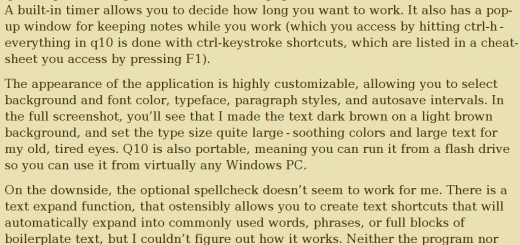





You neglected to mention that this is built in (after a quick download) to Word 2007.
AGC: I didn’t neglect it, but I didn’t include it, that’s true. Since Word’s “Save as PDF” function only works with Word (Or other Office 2007 apps, I think), it doesn’t work for any document.
That said, it’s a really nice touch, though funny how they added that functionality after third-parties like PDF Creator had made it super-easy to create PDFs, often for free. I should also mention that OpenOffice.org also offers the ability to save as PDF, and it’s free.