Keep Track of Deadlines with Deadline
 I’m on a quest for the perfect deadline reminder application.What I want is a simple online app that I can enter the due dates of my various writing assignments and projects into, and that will send me an email listing the upcoming deadlines. I already keep to-do list items and project planning stuff in other applications; my needs here are for a simple email that will just tell me what’s due, and when.
I’m on a quest for the perfect deadline reminder application.What I want is a simple online app that I can enter the due dates of my various writing assignments and projects into, and that will send me an email listing the upcoming deadlines. I already keep to-do list items and project planning stuff in other applications; my needs here are for a simple email that will just tell me what’s due, and when.
As it happens, it’s not a very lengthy quest, since as far as I can tell, there’s only one candidate: the aptly named Deadline. Deadline is a simple, free application that only does deadlines; you enter the task and the date it’s due, and Deadline sends you a reminder on that day and another as many minutes, hours, or days before as you select in your settings.
Entering tasks is simple: Deadline uses a natural text parsing system so you can enter things like “Interview with Dustin Wax due Jan. 18th at 5pm” and it will figure it out. Once entered, Deadline adds the entry to the list and adds email notifications to the queue. When it’s done, you just click the “Done” button and the task is removed from the list.
I have Deadline set to send me reminders three days before anything is due, which is an ok compromise time for me but not perfect – I’d rather have the ability to set different notification times for each item individually, and in some cases, to set more than one. For example, for a 650-word piece with minimal research, three days is fine; in fact, two or even one day would be fine.
On the other hand, for a major academic presentation I’m giving in April, I’d rather have weekly notifications so I can make sure I’m on track to finish in time and plan the various steps as I go. Getting a notification three days before the conference won’t be of any use – if it’s not done by then, it’s not going to get done! (Sure, I could use project planning software to set milestones and schedule each step, and I will – but I also want the security of something putting the deadline in my face on a somewhat regular basis.)
Still, it’s a handy little app, and I hope the developers will add a few features to it as time goes by. I appreciate the simplicity, so I hope they don’t go overboard, but given that they’ve incorporated the ability to customize the look and feel of the site (with built-in themes or custom colors and backgrounds) I would think they could manage to allow some customization of the actual functioning of the app without overloading it with complexity.
Deadline – Free

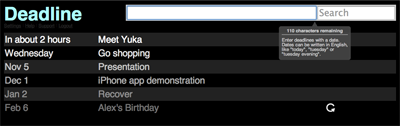






Want another FREE and EASY way of receiving email reminders?
Use Google Calendar.
With Google Calendar, you simply make an entry on the due date of the project, and then configure ‘reminders’ to be sent – by email, SMS text or even to to pop-up on your PC – as frequently as you like!
You can also configure your account to with default reminders, if you tend to prefer similar intervals and types of reminders for most of your projects/activities. You can then amend the defaults for each individual entry.
Hope someone find this useful!
Cheers,
Laurie
Laurie: There are two reasons I don’t use Google Calendar for this, even though I use it extensively for all my other calendaring. First of all, it’s clutter-y; I want a way to look at all my upcoming deadlines at once, without seeing everything else, so I can get a quick grasp of my working life. Second, Google Calendar doesn’t offer multiple reminders – I can set a single reminder, which is “blended” in with all my other recorded commitments — appointments, meetings, etc. which also generate a notice. The way around that is to schedule each reminder as an event, but then that’s super-clutter-y.
For the same reason, I don’t want to use Toodledo for deadlines, through again, I already use it for a lot of other stuff (and it integrates nicely into Google Calendar).
Dustin — Google Calendar may not work the way you want, but the combination of iCal and the To Do list in the Apple email app will. You can set up multiple reminders in iCal, as far out as you want. And the To Dos, which you input in mail, appear in a list in both apps which can be sorted by date due, priority, title, calendar (e.g. relational list like Home, School, Work), or be manually sorted.
However, Windows users would probably be better off at Deadline.
backpackit.com
A to-list, reminders, journal, etc…
The reminders section is exactly what you described. You can have up to two users for the free version (less features than the pay version) and the reminders section is included.
I’m a newbie to GTD and came across the site in another forum. I introduced it to my SAHM wife (http://www.semihappyhomemaker.com) who is now setting reminders for all kinds of things.
One the best parts about the the reminders is you can not only get them via email, but by SMS text as well.