Transcription Made Easy (Easier, Anyway)

- Image by BrittneyBush via Flickr
One of the biggest hassles of traditional journalistic writing is quoting sources. I don’t even knowhow they did it in “the old days”, when reporters just had notebooks – shorthand, I suppose) but these days we’re lucky enough to be able to make digital recordings of our sources. Since I do most of my interviews by phone, I use Skype and record all my calls using a free plugin called Callgraph.
So I know I always have a complete record of every source interview, but I still have to dig around in them to find just the right quote, and I still have to transcribe the quote from the recording. For formal interviews, like my Q&A with The Big Burn author Timothy Egan, I need to transcribe the whole interview (even though most of it ends up getting cut to fit the assigned space).
Using a traditional mp3 player or audio software to do this is an exercise in either futility or saintly patience. Since most people talk faster than I can type, I would have to manually drag the slider back and forth, or use fast forward and rewind buttons repeatedly, to get all of a long quote down, let alone an entire interview.
So I was pleased to find Express Scribe, a transcription assistance program that runs in the background and allows you to use your function buttons to control audio playback (e.g. F4 is stop/pause, F7 is rewind, etc.). Since it doesn’t need to be an active window to be controlled, I don’t need to go back and forth between it and my word processor – I just hit F4 when I need a minute to catch up, and hit F9 (play) when I’m ready to start again.
Another nice feature is that I can set playback speed to rates much higher than typical speech (which I never use) or much slower. It normalizes the pitch so that you don’t get Chipmunk-esque screeching or ultra-baritone drawling. For longer transcriptions, I set it at about 45% playback speed, which matches the speed I type at. Of course, everyone sounds like a drunken idiot at that speed – everything’s slllluuuurrrrrrrrreedddd – but it’s a small price to pay. Basically, if I don’t have to take a break, I can transcribe anything at just over twice real-time, so a half-hour interview takes a few minutes more than an hour – not too shabby.
Here’s the kicker: Express Scribe is free! In grad school, my department spend thousands of dollars for a tape transcription machine – Express Scribe does the same thing, better, for nothing. They do try to up-sell you to other products in their lineup, but frankly, I don’t need any of the company’s other products (mostly more advanced dictation and transcription software for corporate use).
If interviews are at all a part of your workflow, download Express Scribe right now. It may not be the flashiest piece of software out there, but it does exactly what it needs to do to get the job done. Highly recommended.


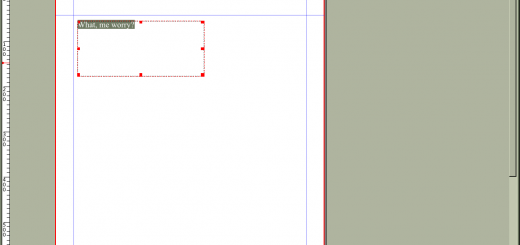





Thanks for using CallGraph. CallGraph was actually designed with transcription in mind. We in fact provide transcription services along with it too – at great rates. Check it out once.
http://callgraph.biz/transcriptionservices
I am always glad to find people who are happy with Express Scribe transcription software. It is really great that you have found that it makes transcribing your interviews easier, and one of the reasons that we make Scribe free is in the hopes that people will recommend both it and some of our other software to those who might need it, and I can see how in your situation you wouldn’t need any dictation software specifically, but maybe if you come across anyone who does you will think of us.
Although if you are looking for tools for making transcription easier you still might want to consider FastFox word expander, we talk about how it can be used to help make medical transcription more efficient in our blog but the idea can easily be expanded to other areas with lots of typing and not just medical transcription which was our example.
Thanks again for the recommendation!
There are some things Express Scribe doesn’t do. I always use the FTW Transcriber (which you can get here: http://www.theftwtranscriber.com/ It’s also free, and has various features Express Scribe doesn’t have, for example you don’t need to wait ages for the files to load. Also, it plays a much wider range of file types – apparently it plays whatever Windows Media Player can play. It also displays the visuals in videos much better than Express Scribe does.
First, I love the photo, very cool look! I have also used Callgraph and it has never let me down, in fact I use it so much i filled my 500 gig external drive with audio! It is wonderful for getting transcripts written down!
Thanks for keeping your blog up I enjoy it! 🙂