Moving to Linux: Working with the Netbook, Part 2
Firstly, to the many pairs of people who have been following this series, my sincerest apologies for the delay. Life has once again, rather successfully, gotten in the way of doing what I enjoy. But now that things have settled down again, I want to resume this series.
One year with the Netbook (Almost)
As I’m coming up on the one-year mark with the MSI Wind, it’s a good chance to reflect on whether it’s been a good investment. In a general sense, I would answer emphatically yes! It’s such a convenient machine, I end up carrying it most everywhere I go. The portability of it alone has made it worth the investment.
But in terms of writing specifically, I’ve found the ability to use the couple spare minutes I might have between errands or sitting down for a caffeinated beverage the greatest benefit. While I certainly used to go to cafes and the like with my past notebooks, it was always a chore to do so; I had to ensure that the (low-capacity) battery was charged, worry about getting a seat next to an outlet, and carry the machine in a bag I didn’t necessarily want. However, the netbook fits in whatever bag I’m using that day, has great battery life even on standby, and goes from standby to writing in under 30 seconds.
So, in summary, the Wind has been a huge boon not only to my writing (not that you could tell from the frequency of my posts since then), but to my productivity in general.
Software KVM Switch
In the previous post, I describe one of my favorite tools, x2x, used for sharing the keyboard and mouse across two network-connected machines (i.e. a “software KVM”). This solution worked well for me while I was using Linux on the desktop machine.
However, since then, I’ve switched Windows XP on a desktop for some Very Important Reasons (*cough* Warcraft). As x2x isn’t an option on Windows without some measure of elbow grease, I looked again to Synergy.
I had tried Synergy once before, quite unsuccessfully. Although I had tried all manner of ways to install and configure it between the two Linux boxes, I could never get the two to find each other. I put this down (incorrectly, as it turns out) to the application, and washed my hands of it. In the end, it was a typo on the firewall rule that would have allowed Synergy traffic into the machines that was the problem.
Synergy is an excellent tool. While it performs basically the same function as x2x, there are a couple of key advantages it has:
- Most importantly, it’s cross-platform. So you can have a Linux machine, running alongside a Mac, alongside a Windows box, all sharing a single keyboard and mouse.
- In addition, there is a great GUI tool called QuickSynergy that makes short work of configuration.
- Lastly, it has some nice features such as the ability to be lanuched as a server automatically at start-up (on Windows) and a good tolerance for automatic connection/disconnection (I often leave the Synergy client on the Wind running, and when I get back to the desk and plug into the LAN, the Synergy server on the desktop will grab the cursor automatically).
I’ll continue next time with some of the “must-have” apps and tricks for netbooks, in the vein of Dustin’s post here. Only focused on Linux, natch!

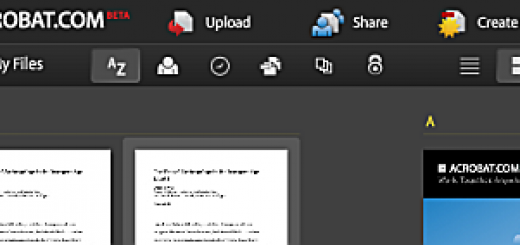






Cool! Looking forward to it.
We need more posts like this!
Not sure if you’re continuing with this series, but flashbake (http://bitbucketlabs.net/flashbake/) is another great tool.